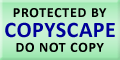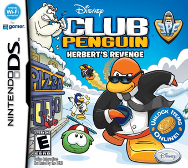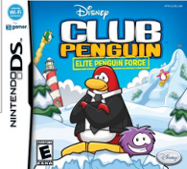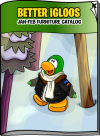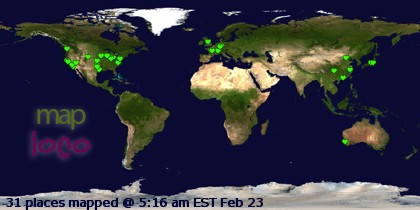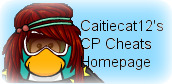I now have a section lower down on my right sidebar, which are all the banners I’ve made which you can add to your site.
Here’s the one I made:

Here’s the code to add it to your site:
<a href=”https://caity12.wordpress.com” title=”Caitiecat12 Club Penguin Cheats, my other website!”><img src=”https://caity12.wordpress.com/wp-content/uploads/2010/05/link.png” alt=”https://caity12.wordpress.com/wp-content/uploads/2010/05/link.png”></a>
If you’re not sure how to add it to your site, instructions are below:
If you have a Blogger blog here is how you can do it:
- Log into your Blogger account.
- Click on Layout in the Dashboard.
- Page Elements tab should be visible.
- You should see “Add a Gadget” at one or more places. Click on it.
- Find and add the “HTML/JavaScript” gadget.
- If you see “Edit HTML”, click on it.
- Now paste the code above into the box.
- Click on Save.
- Click on Save again.
- Make sure it look OK.
If you have a WordPress blog here is how you can do it:
- Log in to your account
- Click on Appearance
- Click on Widgets
- Add a Text Widget
- Edit the Text Widget
- Paste the code above into the Text Widget
- Click on Save Changes
- Have a look at your site and make sure you like the position it’s in
I also added it to the top of my right sidebar, so you can easily go back to the homepage.
If there’s anything else I could do to make my blog more organised, please let me know.
Waddle On!
-Caitiecat12
 Saraapril's in Club Penguin CHEATS!
Saraapril's in Club Penguin CHEATS!